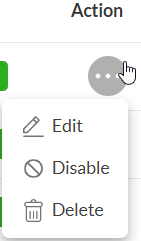1. Under Settings -> Amenity, click on the 3 dots on the rightmost column “Action”
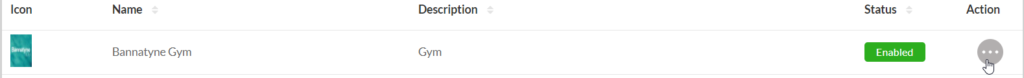
2. Select disable and delete on the drop down menu
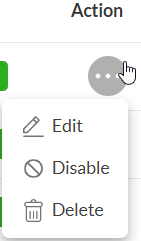
< 1 min read
1. Under Settings -> Amenity, click on the 3 dots on the rightmost column “Action”
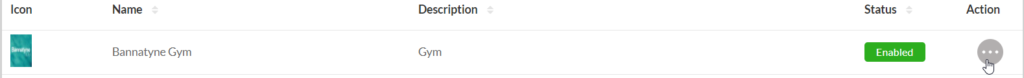
2. Select disable and delete on the drop down menu