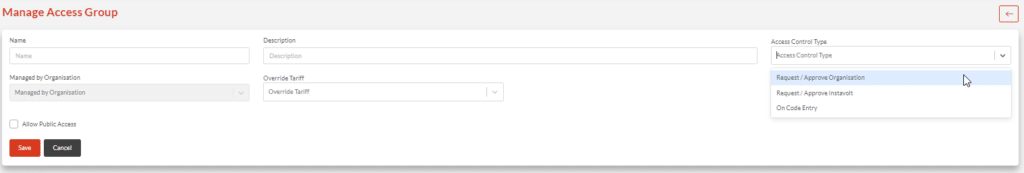Under Charge Stations -> Access Groups:
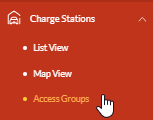
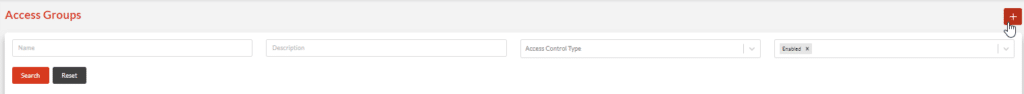
1. Click on “+” button on the top right corner to create Access Group.
2. On Manage Access Group page, enter Name, Description, Access Control Type, Manage by Organisation, Override Tariff, and define whether the access group is accessible by public. Access Group Type includes “Request / Approve Organisation”, “Request / Approve InstaVolt”, “On Code Entry”.