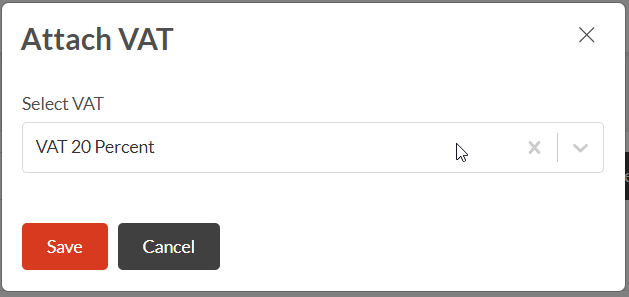After the required Tariff is found, click on the 3 dots on the rightmost column “Action”, and then click on “Attach VAT”, and select the correct VAT rate from the drop down list to attach a VAT:
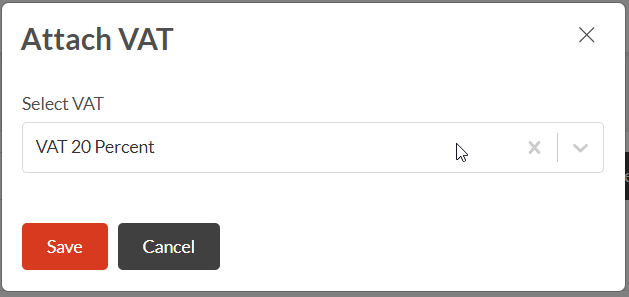
< 1 min read
After the required Tariff is found, click on the 3 dots on the rightmost column “Action”, and then click on “Attach VAT”, and select the correct VAT rate from the drop down list to attach a VAT: