1. Click on the double layers “+“ button on the top right menu:
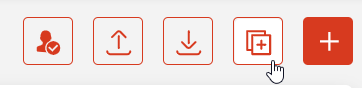
2. In the “Add Bulk Cards” window, fill in the manufacturer name, Part Id, and No. of Cards that is required to manufacture, and then click on “Create Cards” button:
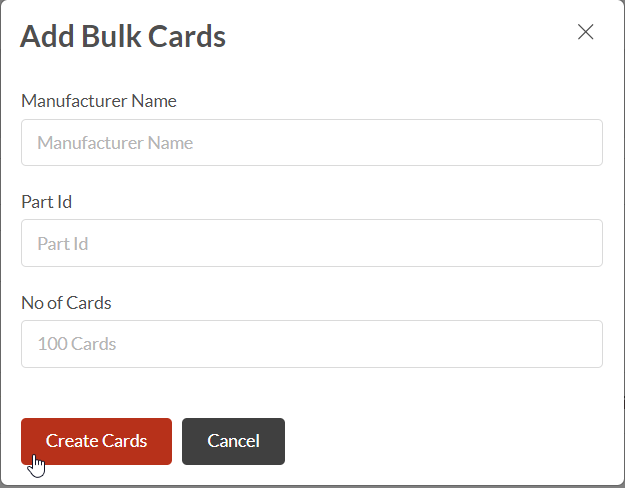
3. After bulk cards are created, click on “Export Manufacturing File” button to download the bulk cards manufacturing information to a S3 bucket in AWS, and then either inform the manufacturer of the RFID Cards information in S3 bucket, or extract the exported file from S3 bucket and then send to the card manufacturers.
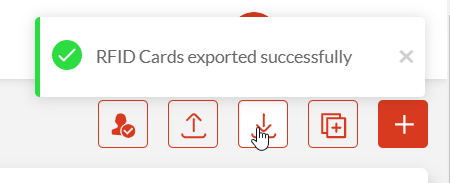
4. After the manufactured RFID Cards are received, click on the “Import Manufacturing File” button as below to import the RFID card Mifare UID and Private Card Id into the system:



