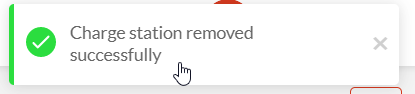1. In section Promotions → Partner Promotions, find the partner promotion that you want to use, and click on the 3 dots in the Action column, and then select Charge Stations.
2. In the below “Partner Promotions – Charge Stations” interface, click on the “+” sign to add a new station.
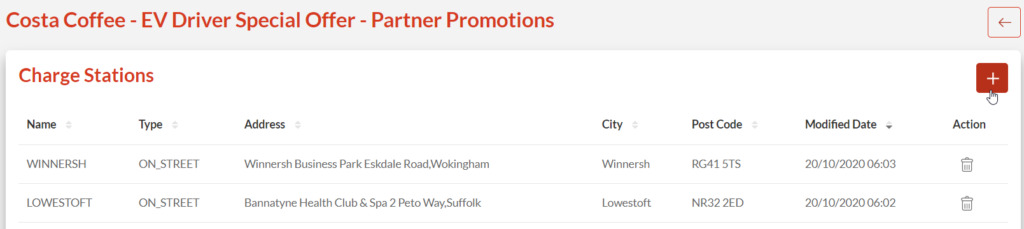
3. A window of “Charge Station” pops out, and then search the wanted charge station by name, address or station tags.
4. After you find the charge station, select the square box of that station and then click on Add button.
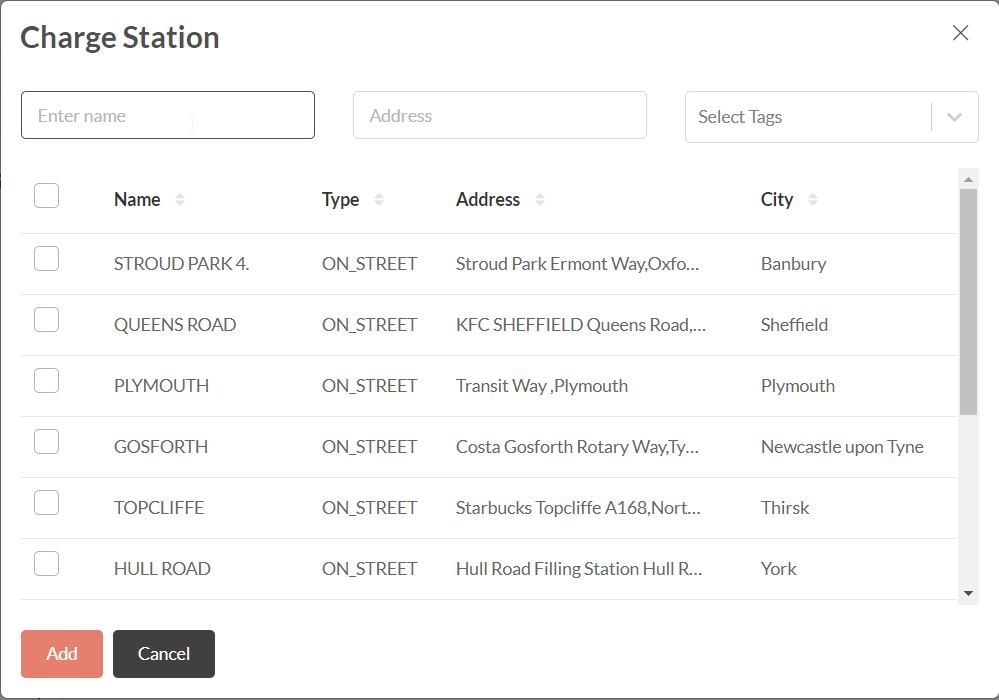
5. If you want to delete a partner promotion to a charge station, please click on the bin button on the Action column of the Charge Stations:
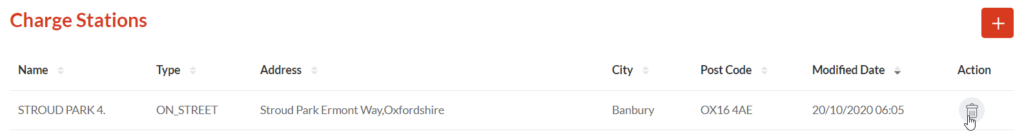
6. After the station is deleted from the partner promotion successfully, the below message will pops out in the top right corner.