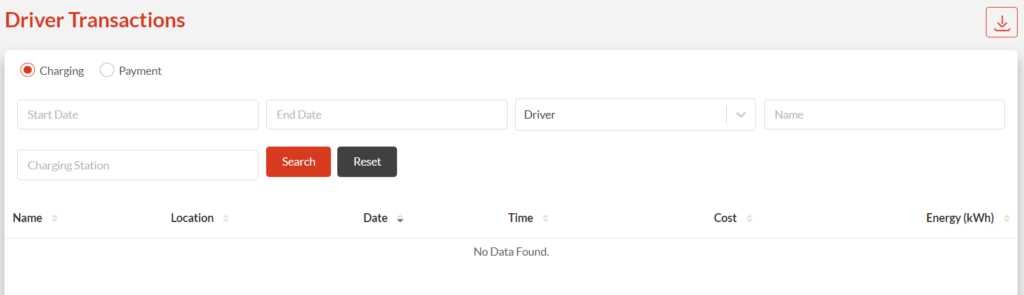1. In Drivers → Accounts, search the required account, and then click on the 3 dots in the Action column to click on View Transactions.
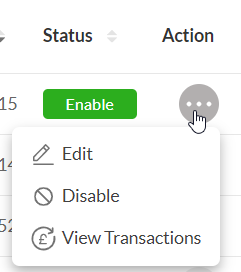
2. After clicking on View Transactions, a new window will direct user to Driver Transactions page as below:
3. User can also click on menu: Drivers → Transactions to reach this same page, where you can choose Charging and Payment transactions for individual driver accounts: