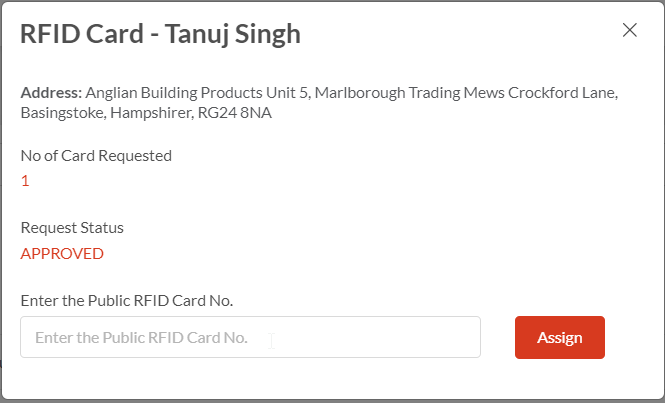1. After the RFID Card is found, admin user can click on 3 dots on the Action column to review request.
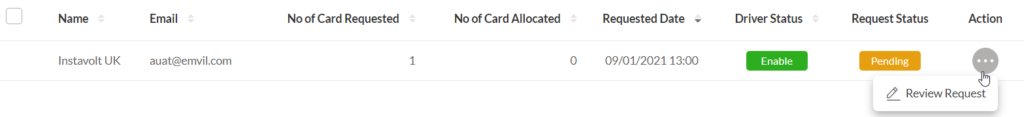
2. A message pops up for user to approve or decline the request, and then click save.
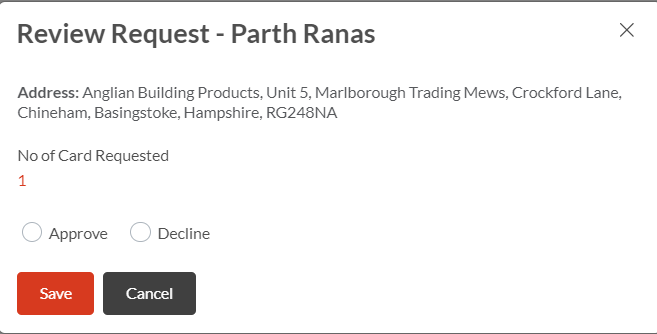
3. After clicking on save, admin user can enter the public RFID card No., and click Assign and Done to assign a RFID card to a driver account.