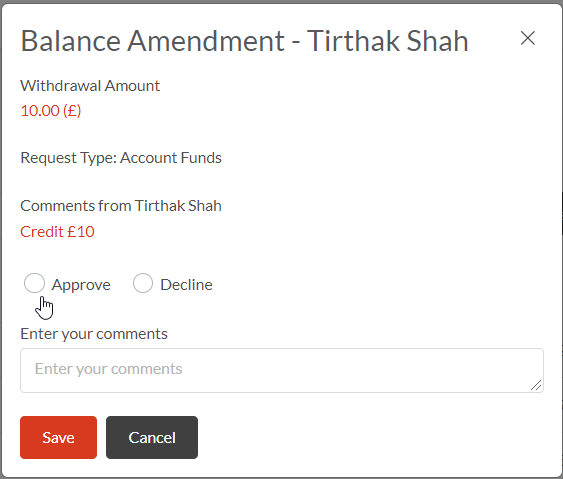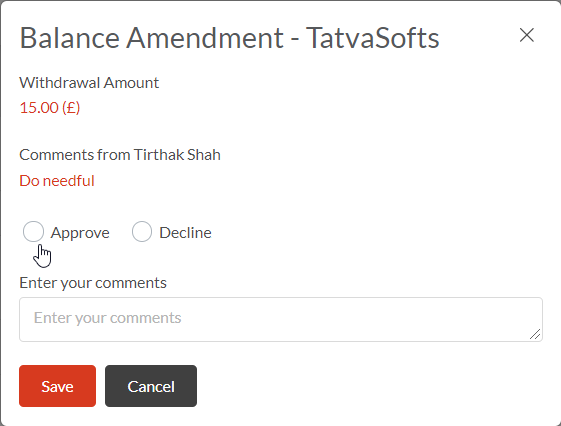A different admin user needs to approve the account balance amendment request as below steps:
1. In Admin Portal, click on Payments -> Account Balance Approvals -> select Driver or Organisation:
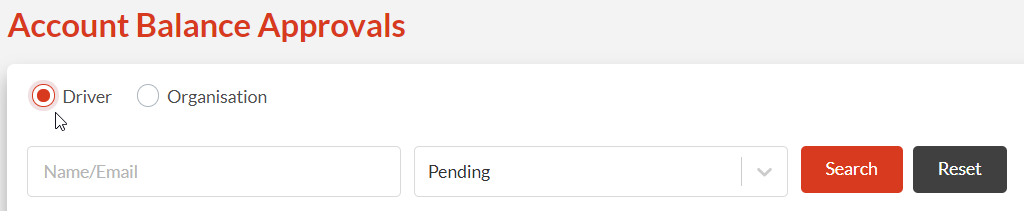
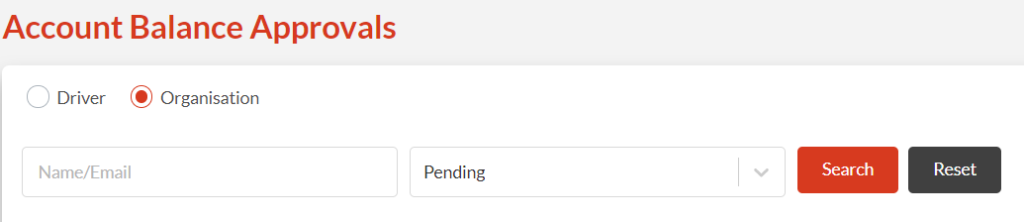
2. After the account balance request is found, click on the “£” button on the “Action” column on the right:
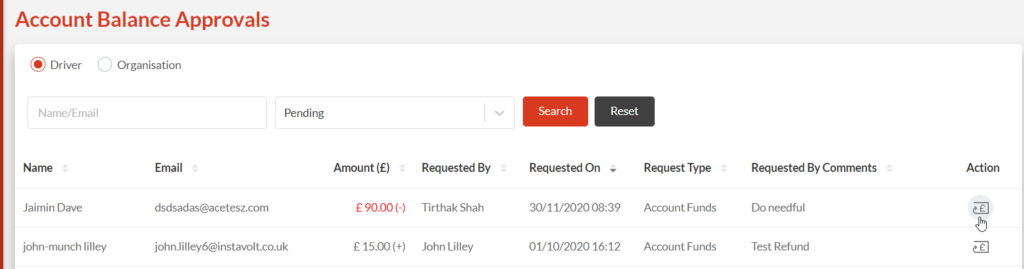
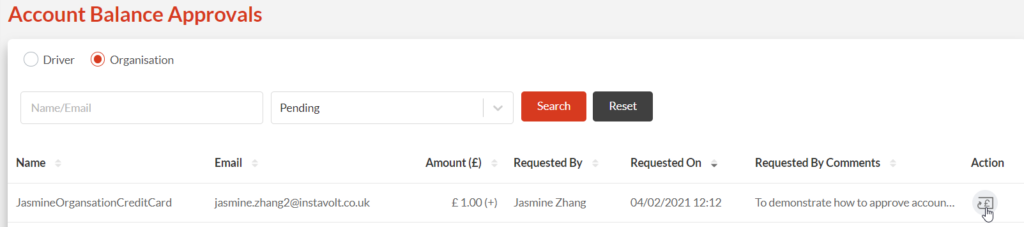
3. Balance Amendment message pops out, please select “Approve” or “Decline” and then enter any relevant comments, and then click the “Save” button.