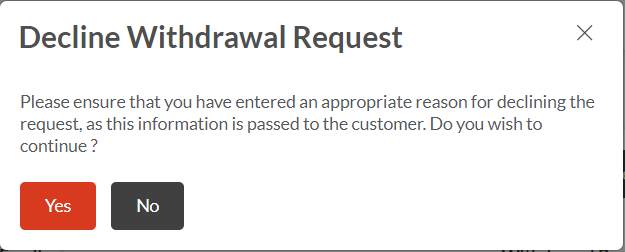1. After the required withdrawal approval request is found, click on the rightmost column “Action”:
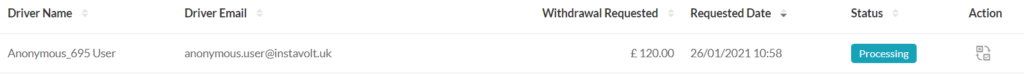
2. In the window of “Process Withdrawal Request”, select either complete or decline and then enter comments to explain why complete or decline the withdrawal request, and then click on Save button:
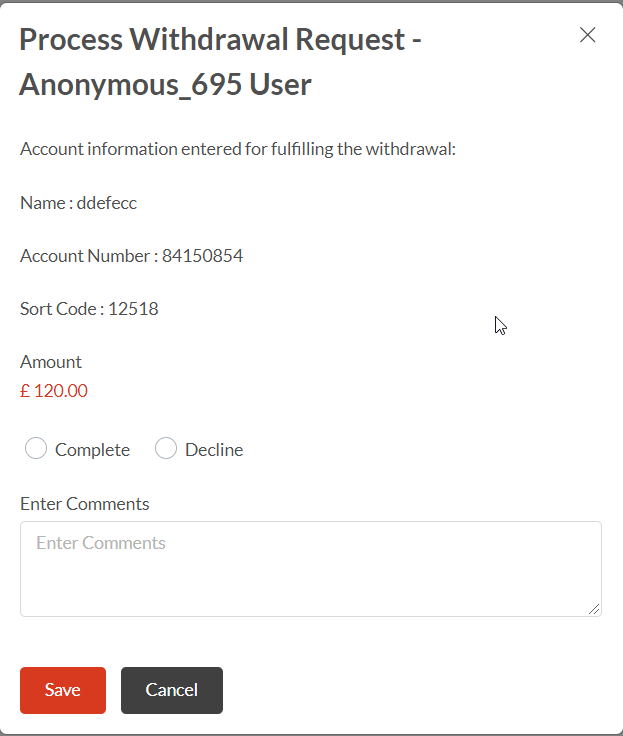
3. After the withdrawal request is completed, the below message pops up:
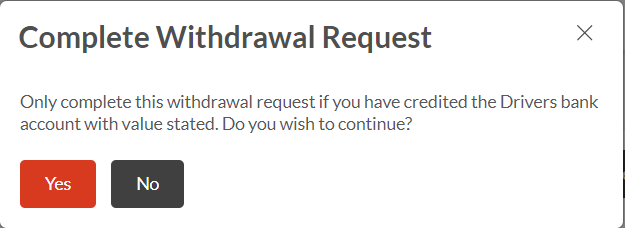
4. After the withdrawal request is declined, the below message pops up: