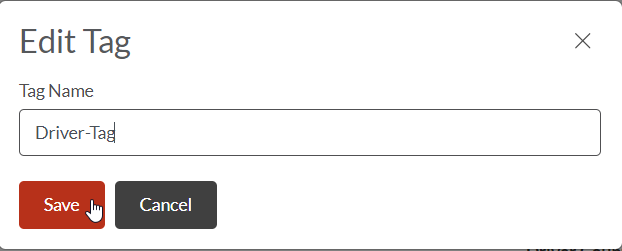1. Under Settings -> Tags, click on the 3 dots of rightmost column “Action”, and then click on Edit or Delete Tags:
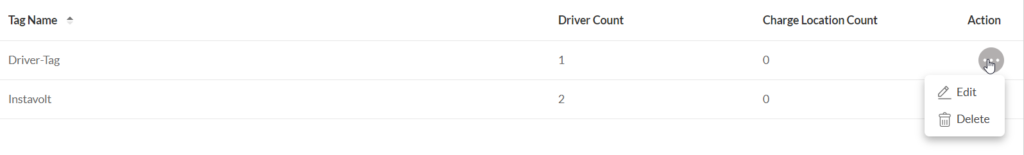
2. In the window of Edit Tag, amend the name of the tag and click on Save.
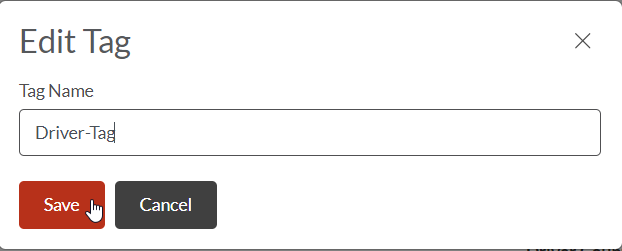
< 1 min read
1. Under Settings -> Tags, click on the 3 dots of rightmost column “Action”, and then click on Edit or Delete Tags:
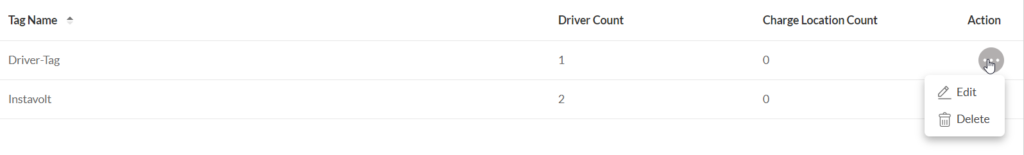
2. In the window of Edit Tag, amend the name of the tag and click on Save.