1. Under RFID Cards, click on the button “Allocate bulk cards to Organisation” on the top right menu:
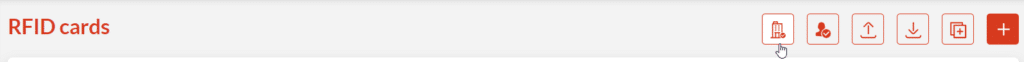
2. A window of “Allocate RFID Cards” pops out, and then click on the “Click here” to download the template to allocate RFID Cards in bulk.
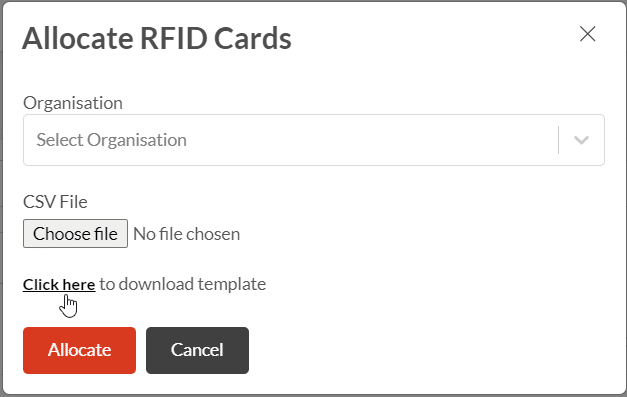
3. Fill in either the Mifare UID or Public Card ID or both of them into the template csv file, and save the newly composed csv file.
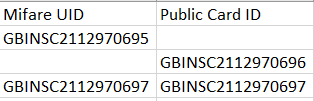
4. Select the required organisation from the organisation drop down list in the “Allocate RFID Cards” window.
5. Click on the “Choose file” button to upload the newly generated csv file to allocate RFID cards to the selected organisation in bulk.


